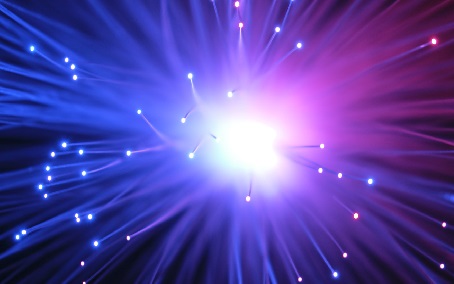
Data Transmission
Transmission of Data:
• It can be defined as the movement of data from one device to another in the form of bits.
• To transfer data, some form of medium is required e.g. fiber optics, etc.
• Data can be transferred over a short distance i.e. from computer to printer or over long distance i.e. overseas call via phones.
• Three major factors are required to be considered for the transfer of data:
1. Data transfer direction (one way or two way).
2. Transmission method i.e. no. of bits to be transmitted in one time.
3. Synchronization method.
Types of Data Transmission:
• There are two types of data transmission:
1. Serial
2. Parallel
Serial Data Transmission:
• In serial communication systems, there is a single wire over which data bits are transferred one by one.
• It is known as serial transmission because bits need to be organized before they are sent over the channel.
• This way the receiver can receive and arrange data in order and consider it to be errorless.
• This data transmission is best utilized when communication needs to be done over long distances.
• The data transmission speed in serial communication systems is slower compared to parallel communication systems.
• In serial data transmission, there is no issue of synchronization.
Example:
• An example of serial data transmission is the transfer of bits from the computer to the modem for transmission over the phone.
Parallel Data Transmission:
• In parallel communication systems, there are multiple lines of wires and data is transmitted simultaneously over these parallel wires.
• This data transmission method can be best utilized over short distances.
• If used over a long distance the synchronization issue can occur i.e. the bit can become skewed.
• It is used usually for internal communication in computer systems.
• It is faster as compared to serial data transmission.
Example:
• An example of parallel data transmission is ribbon wire that is used to transfer data from the computer to the printer.
Modes of Data Transmission:
• There are three modes of data transmission:
1. Simplex
2. Duplex
3. Half-Duplex
Simplex Data Transmission:
• In this mode, data is transmitted in one direction only i.e. sender to receiver.
Example:
• Transfer of data from computer to printer.
Duplex Data Transmission:
• In this mode, data is transmitted in both directions simultaneously.
Example:
• Broadband phone connection.
Half-Duplex Data Transmission:
• In this mode, data is transmitted in both directions but not simultaneously i.e. not at the same time.
Example:
• A phone conversation.
Error Detection & Correction in Data Transmission:
• In data transmission, during the transfer of data, noise and other impairments are introduced; the methods used for the detection of these is known as error detection.
• Error detection helps in data’s reliable delivery across channels.
• It also helps in reducing the undetected error probability i.e. the transfer of incorrect frames.
• Some kind of algorithm is applied before the transmission of data to produce an error-detection code that is usually sent over the channel with the data.
• The receiver applies the same algorithm and generates error code from the received data then compares it with the error code generated at the sender’s end.
• If both codes are the same then it means the data received is errorfree.
• Otherwise, the received data is considered incorrect and the receiver acts accordingly.
How Parity Bit Are Used For Error Detection:
• Data transfer also encounters noise and impairments that alter the digital signal.
• E.g. data sent 1001 can be received as 1101.
• To detect this type of error, the parity bit can be used.
• Parity bit system can be even or odd and it is the introduction of one additional bit at the start or end of the bitstream to transmitted.
• In even parity system, the number of occurrences of 1s needs to be even and decide whether parity bit should be 0 or 1.
• However, in an odd parity system, the number of occurrences of 1s need to be odd and decide the value of the parity bit.
Example:
Consider, the data to be transmitted in 1001001 and uses an odd parity system, so the parity bit will be 0 since the number of occurrences of 1s is already odd,
• Now suppose this data with the parity bit is transferred, and the receiver knows that the parity system used is odd.
• The received data block has encountered noise and altered to,
• In this case, the parity bit will help the receiver detect an error since it no longer corresponds to the odd number of occurrences of 1s.
• The parity bit only helps in detecting 50% of the errors.
• However, in parity detection, there is a shortcoming that it cannot detect the error if more than 1 bit has been altered, e.g.
• In this case, no error will be detected.
Integrated Circuit (IC):
• In the initial time, data was sent in serial form i.e. one bit at a time over a single channel.
• With the advent of technology, Integrated Circuit (IC) introduced and allowed multiple devices on a single silicon chip.
• Because of it, the parallel transmission of data came into existence.
• Conventionally, it uses the transfer of a byte (8-bit) simultaneously making the transfer of data faster.
• The standard parallel interface uses a 36-wire heavy cable that was also expensive.
• Today, many ICs make use of serial and parallel data transmission.
Example:
• Multiplexer or ‘MUX’ is an example of an IC that utilizes both serial and parallel interface.
• It is a combinational logic circuit.
• It is used to switch multiple input signal lines to a single output line using a control signal.
• It works as a multiple position rotatory switch i.e. very fast.
• The input lines are also known as channels.
• It can be digital using logic gates or analogous using transistors, relays or MOSFET.
Universal Serial Bus (USB):
• It uses an asynchronous method for data transmission.
• It has been widely used today for the transfer of data from the computer to multiple devices.
• USB cable typically consists of four-wire shielded cable; two used for data transfer and the other two used for power and earth.
• USB is detected automatically by the computer system.
• The device is then recognized and the required driver is installed automatically.
• Around 127 devices can be connected to a single USB port using a USB hub.
